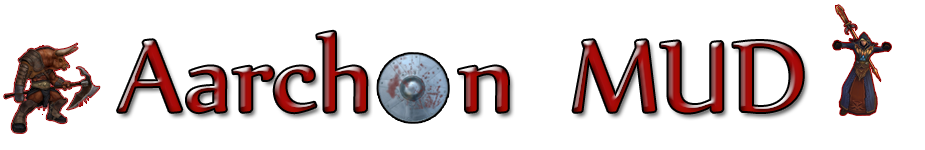Building
Room editing
Object editing
Mob editing
Reset editing
Saving work
Lua Scripting
Lua scripting
Getting Started
Script environments
'shared' table
Script database
Example Scripts
Fun Ideas
Feature Requests
Change Log
Prog Triggers
Mob Progs
Obj Progs
Area Progs
Room Progs
Reference
Global Functions
CH members
OBJ members
AREA members
ROOM members
EXIT members
RESET members
OBJPROTO members
MOBPROTO members
SHOP members
AFFECT members
PROG members
MTRIG members
OTRIG members
ATRIG members
RTRIG members
HELP members
DESCRIPTOR members
BOSSACHV members
BOSSREC members
Codebase Discussion
Dokuwiki reference